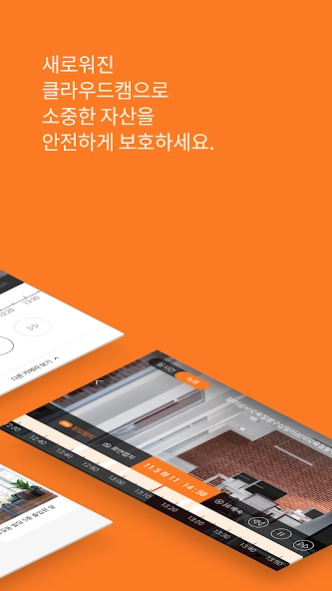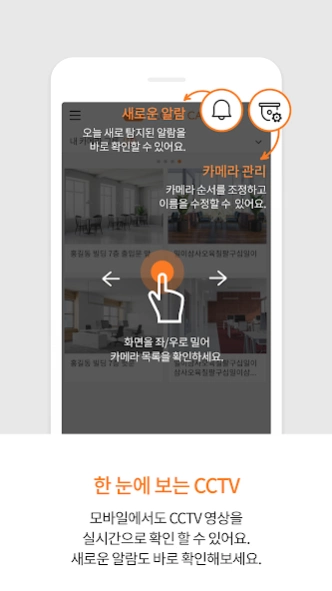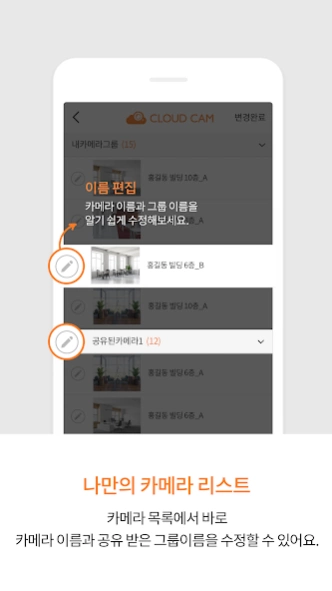SKB CLOUD CAM 1.6.2
Free Version
Publisher Description
SKB CLOUD CAM - Real-time monitoring anywhere, anytime!
"CLOUD CAM" is an application that enables customers who use video security service of SK Broadband to easily monitor video remotely.
CLOUD CAM with monitoring function optimized for video security helps you manage your security easily and quickly.
* Multiple CCTVs can be monitored in real time with split screen.
* Try to rearrange the order of the viewer and arrange the regions in front of you. Even when there are many cameras, you can easily turn the screen over.
* Rewind, reverse playback, quick view and other monitoring functions allow you to play back the situation on your CCTV
* Intelligent event setting allows you to receive various service alarms such as person counting, intrusion detection, etc.
* The access privileges used by apps are as follows.
□ Mandatory access rights: None
□ Selective access rights
Storage space: Used to save images in the user's gallery when capturing images.
※ In order to use normal service, it is necessary to allow selective access.
※ "CLOUD CAM" requires minimum access rights for users to use the app smoothly.
※ If you use a smartphone with a version under Android OS 6.0, you can apply it without mandatory selective access.
In this case, upgrade the operating system to 6.0 or higher and reinstall the application to set the access permission normally.
About SKB CLOUD CAM
SKB CLOUD CAM is a free app for Android published in the Video Tools list of apps, part of Audio & Multimedia.
The company that develops SKB CLOUD CAM is SK broadband Co., Ltd. The latest version released by its developer is 1.6.2.
To install SKB CLOUD CAM on your Android device, just click the green Continue To App button above to start the installation process. The app is listed on our website since 2024-01-28 and was downloaded 8 times. We have already checked if the download link is safe, however for your own protection we recommend that you scan the downloaded app with your antivirus. Your antivirus may detect the SKB CLOUD CAM as malware as malware if the download link to com.skb.videocloud is broken.
How to install SKB CLOUD CAM on your Android device:
- Click on the Continue To App button on our website. This will redirect you to Google Play.
- Once the SKB CLOUD CAM is shown in the Google Play listing of your Android device, you can start its download and installation. Tap on the Install button located below the search bar and to the right of the app icon.
- A pop-up window with the permissions required by SKB CLOUD CAM will be shown. Click on Accept to continue the process.
- SKB CLOUD CAM will be downloaded onto your device, displaying a progress. Once the download completes, the installation will start and you'll get a notification after the installation is finished.